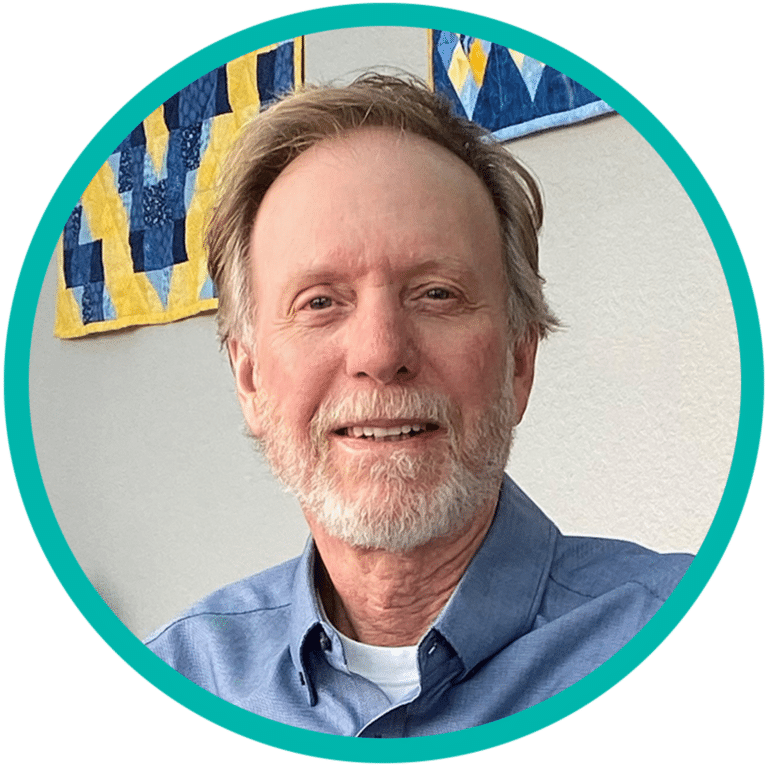Seamless Usability Needs Testing at Every Turn
Software Usability as Important as Software Function
One of the primary goals in software development is solving a problem through function. Does the software accomplish what I need it to do? The objective, therefore, is to define the problem and deliver a solution.
The process seems simple, but is it?
You have probably guessed that the answer is no. While software can solve almost any problem, the process of achieving that goal incorporates users and users are as critical a component of the process as any functionality. Without a seamless user experience, your software will fail. Usability testing is vital in the process of a sustainable product, a seamless engagement, and a strong brand.
To understand the details of software usability testing, we must first understand the variables in the experience. Those variables include the types of software, the developers, the speed to market, and perhaps the most important variable—the user. Let’s start by discussing the evolution of software development, the flexibility of the process, and the speed to market. Then we will discuss the user, the experience, and the interface followed by methods and systems for testing it all.
How an Agile Environment Led to Robust Usability Testing
Before the agile method, software development took what seemed like years, and sometimes it literally did. It was not uncommon for a project to take up to a couple of years or longer.
The process started with complex and very detailed business requirement documents outlining the overall strategy, functional specifications, and visual user interface design. Engineers used the business requirement document to develop their own technical requirements document which defined the application’s architecture, data structures, object-oriented functional designs, user interfaces, etc.
Combined, these comprehensive specifications could add up to a 200-page document. It was a very long and cumbersome process that usually led to an impatient client and an anxious development team.
Luckily, as technology advanced, so too did the process by which it was developed especially in alignment with the World Wide Web.
Along with the evolution of the internet came the financial and competitive pressures to bring products like websites and applications to market faster. Development needed to respond to the pressures which meant a new process that would enable a faster and more efficient way to respond to the evolving environment. The answers came by way of agility through collaboration and iterative continuous improvement.
The fathers of the Agile process included software developers, Kent Beck, Martin Fowler, Ron Jeffries, Ken Schwaber, and Jeff Sutherland. They developed the Agile Manifesto setting the standards for how a modern software development process operates today.
Instead of heavily documented technical specs, the agile process stresses collaboration over documentation, self-organization over rigid management practices, and the ability to manage constant change through an iterative approach.
4 Pillars of Agile Development
- Individuals and interactions over processes and tools
- Working software over comprehensive documentation
- Customer collaboration over contract negotiation
- Responding to change over following a plan
Since the adoption of the modern process, the speed of release in software product design and development increased exponentially. As new software product feature increase efficiency, they may also decrease the learnability of the product that causes glitches in the user experience.
That is where software testing is essential in both function and usability. The client may be the boss but the user is everything.
Who Are The Users? What Do They Need?
To put it simply, the user is anyone who interacts with the software, and the user experience is how that person feels when interacting with the system— website, mobile application, desktop software, or streaming devices. A seamless user experience should leave the user unaware of the limitations of the software. The user interface should deliver that experience along with any of the user needs.
User needs can vary depending on the specifics of the user and it is important to understand that software should deliver for all users no matter what their circumstances. Accessibility compliance is critical in maintaining fluid and comprehensive usability for everyone especially those with different cognitive, visual, physical, and other disabilities.
With hundreds of millions of visually, hearing, or mobility-impaired people worldwide, your web and mobile applications must be easy to access for those with disabilities. Accessibility testing determines how well your website or mobile application can be understood, navigated, and used, regardless of the technology or platform used to access it. Most importantly, there are standards that companies need to meet to be compliant with those users. Accessibility testing is key to compliance and usability testing is parallel to the quality of that experience.
Additionally, when it comes to streaming devices and the internet, usage has exploded, especially in 2020 where most users found themselves at home indefinitely and the pandemic forced households to rely on this technology for work, play, and everything in between. With such a vast number of users, it is easy to see how important software and usability testing has become. The statistics below will magnify that importance.
Broadband Search has broken down just how vast the audiences and how significant the growth.
- Approximately 4.93 billion people have access to and use the internet frequently which translates to 63.2% of the world.
- From 2000 to 2020, internet usage has increased 1,266%
- In 2021, Asia accounts for the majority of internet users. 2.555.636,255 people are online in Asia which makes up 51.8% of the global internet population.
- 90.3% of North America and 87.2% of Europe have access to and use the internet daily.
- The Middle East has seen a growth rate of 5,227% since 2000.
- There are currently 370.7 million registered domain names in the world with over 127 million websites.
- In 2021, 306 billion emails are sent daily with that number expected to increase to 333.2 by 2022.
- Americans generate 3,138,420 GB of internet traffic every minute.
- 50.3% of all traffic worldwide was conducted on mobile phone devices in 2020. That is up from 0.7% in 2009.
Streaming Content Statistics
The Broadband Search when on to cite that 45% of people in the world watch an hour or more of online video content daily.
Along with a growing user base, the wide range of services that provide content over the top of their existing cable provider (OTT) has also grown significantly. These OTT products and services present an ongoing challenge to usability testing teams because they are judged by their user experience and streaming consistency. In short, seamless delivery of content is critical. With a studied understanding of what they are up against as seen in the statistics below, QualityLogic makes sure software is ready for the challenge with state-of-the-art OTT testing that touches every category.
Consider the following:
- YouTube: 1.8 billion unique monthly visitors
- Netflix: 150 million unique monthly visitors
- Vimeo: 130 million unique monthly visitors
- Yahoo! Screen: 125 million unique monthly visitors
- DailyMotion: 100 million unique monthly visitors
- Hulu: 75 million unique monthly visitors
While these statistics may be surprising to many, what it indicates is that the user is diverse, and usability applies to both people and platforms equally.
How to Ensure Usability is Working
As outlined above, it is clear that there are many different kinds of users. To ensure the usability is seamless there are several factors to follow. Understand your users, watch them use your product, talk to them about their experience, ask them what matters most and what is driving their decisions. In short, be aware of who they are, what they need, and how they are behaving.
- Know the User
- Know the problem
- Know the objective
- Know what features are needed
- Make a plan to solve the problem
- Develop a functional Solution
- Monitor the Solution through Testing
A good strategy for ensuring usability must include a clear and effective user experience design. The design thinking methodology has been employed predominantly in constructing the user experience and user interface design. It is a seemingly simple process based on empathy. Put yourself in the user’s shoes. Know who they are and how they feel. Pryag Gangadharan of UX Planet broke the process down as follows:
- User Personas: The first step in the process is getting to know your audience. This allows you to develop experiences that relate to the voice and emotions of your users. To begin this, you will want to create a user persona, which is a representation of a particular audience segment for a product or a service that you are designing. It allows you to create an example of the kind of person that might be using your product or your service
- User Interviews: Interview existing and potential users of the product or service to gain insight into what would be the most effective design. Because the user’s experience is subjective, the best way to directly obtain information is by studying and interacting with users.
- Job Stories: A short, simple description of a product feature told from the perspective of the person who wants that feature.
- Functionality Map: Once you’ve studied the job stories, start by building a functionality map for the pages you would like to create. A functionality map is a clearly organized hierarchy of all the pages and subpages within your product. Creating a functionality map makes it easier to imagine how a user will get from point A to point B on your product, It is an effective tool for adding efficiency to the product building process.
- Wireframes: The visuals on each page matter just as much as the site structure, so invest time into creating wireframes, which are visual guides that represent the skeletal framework of a product and provide a preview of your product’s look and feel. With a wireframe in place, you can eliminate usability issues before it gets developed. This can save your development time for necessary adjustments down the line.
- Prototyping: A prototype is a “mockup” version of your final product, which is then used for user testing before a product launch. Its goal is to reduce the level of wasted time and money that can often occur when proper testing has not been carried out on a product before launch.
- Usability Testing: Usability testing is a way of testing how easy it is to use a product by testing it with real users to identify any roadblocks or friction they might face when interacting with it.
User Experience (UX) Design and User Interface (UI) Design
UI is the saddle, the stirrups, and the reins. UX is the feeling you get being able to ride the horse. —Dain Miller, Web Developer
UX design refers to the term, user experience design, while UI indicates user interface design. The user experience design combines market research, product development, strategy, and design to create seamless user experiences for products, services, and processes. The UX design is meant to connect directly to the customer. UX drives the user’s emotional behavior and will determine how easy it is for the user to accomplish their desired goals in the engagement, including how a product feels in your hand or how straightforward the checkout process is when shopping online. The goal of UX design is to create seamless, intuitive, and transparent experiences for the user.
UI refers to the interface of a product and what the user sees or understands. It includes the visual design of the screen or navigates like the buttons used when clicking through a website. UI design incorporates the visual and interactive elements of the product’s interface to function. Think typography, font, color palette, animations, and navigation.
While UX and UI take different approaches and demonstrate different functions, they are dependent on each other to get the job done. One cannot be successful without the other.
UX is focused on the user’s journey to solve a problem; UI is focused on how a product’s surfaces look and function. — Ken Norton, Partner at Google Ventures, Ex-Product Manager at Google
User experience is not just a technical term relating to web design. It can be applied to anything that you experience throughout your day. It can be the bank machine or the gas pump. The user experience refers to the interaction between the user and a product or service. The user experience designer’s goal is to make all of the elements that influence the experience work in a fluid way. A UX designer is focused on how the user feels in the engagement.
The UX purpose is to ensure an easy way for the user to accomplish their goals in the interaction. For example: How easy is the checkout process when ordering from a local restaurant online? How easy is it to find the flashlight feature on your mobile phone? How easy is it to find a location in your navigation app? Or how easily can you grip a new drill?
In short, the UX design is not about how the product or service looks, it about how the experience feels. It’s about efficiencies that make the user’s life easier.
User Interface is All About the Look
While user experience is focused on product efficacy and ease of use, user interface design is its complement. UI represents the look and feel, the presentation, and interactivity of a digital product. It includes buttons, icons, spacing, fonts, colors, and adaptability across platforms.
Unlike UX, UI does not apply to how your new drill feels in your hand, it applies only to digital products and makes the experience look good on the outside while making it easy to understand from an external perspective via the interface. UI design’s purpose is to create an intuitive experience with usability that is consistent and coherent with every engagement.
The Emotion in UX vs. the Tangible in UI
The team at Career Foundry defined the difference between UX and UI best by breaking it down in this layman’s guide.
UX: Human-first approach to product design:
- Application: Physical and digital products
- Focus: The full experience from a user’s first contact to last
- Creates: Structural design solutions for pain points that users encounter anywhere along their journey with the product
- Results In: Products that delight users with their efficacy.
UI: Human-first approach to designing the aesthetic of the product experience:
- Application: Digital products only
- Focus: Visual touchpoints that allow users to interact with a product
- Creates: Combination of typography, color pallet, buttons, animation, and imagery
- Results In: Products that delight users aesthetically.
Your System Works, But Can Your Customers Use It?
Even though UX and UI are presented as serious challenges, a good software team works hard to make sure it all comes together. They know that the user experience you offer determines your system’s success or failure. They also understand that the interface must speak both logically and intuitively to users while the challenges are exacerbated by the software itself.
Just when you think you understand the requirements of a particular product, a single user may contradict them. While specific product features increase efficiencies, they may simultaneously decrease the learnability and therefore clash with one user but not another. User experience can vary between different products and categories which means design and usability testing requirements will also differ.
Kate Moran said it best in her research for the Nielsen Norman Group “There are many variables in designing a modern user interface and there are even more variables in the human brain. The total number of combinations is huge. The only way to get UX design right is to test it”.
A clear and comprehensive understanding of software products and the corresponding user requirements is essential in creating a seamless experience. Deploying a steadfast software usability testing program will capture all potential failures for all potential users. The challenge may seem daunting, but the goals are clear, and the answers are all in the testing.
Here are the topline objectives driving process.
- Identify the user requirements for the product or service
- Identifying problems in the design based on user requirements of the product or service
- Uncovering opportunities to improve
- Learning about the target user’s behavior and preferences
Usability can Make or Break a Brand
Knowing that all users are different may be intimidating but understanding the importance of each user is critical in maintaining a strong brand. Brand guru, Marty Neumeier said brand is a “gut feeling”. It’s a perception based on the audience or, in our case, the user’s experience with the brand, and it is influenced by emotion. The brand perception or “gut feeling” can be influenced by any aspect of the interaction which is why a fluid and functional interaction with software is critical.
A single user that experiences one glitch in the usability of the product can harm the brand— multiple users and multiple glitches can be catastrophic. The way the user interacts with the product is essentially the hands-on engagement with the brand with a direct link to the user’s emotions. That’s key because emotions drive perception and perception drives brand. Effective usability aims to provide positive experiences that keep a user content with the product and loyal to the brand.
A fluid and meaningful user experience not only reflects positively on the brand but also provides insights into behavior that will help make the products better and the brand stronger. What it all says is that software testing is important in all aspects of the product, but usability testing may be the most vital.
Usability Testing Incorporates UX and UI
It is important to note that usability testing is not testing on the user. The testing is done on the software and interfaces with insights from the user. Again, it is vital for the user interface to speak both logically and intuitively to users, and usability testing is the only way to ensure both of these goals are met. Having an experienced UX test technician verify the interface operation, check that each control does what is expected, and ensure all elements of the UI are in a location and format the typical user expects.
User testing on the interface requires a precision verification process, alongside functionality testing, A thorough usability testing company should examine:
- Congruence – Does the control do what a reasonable user would expect?
- Appearance – Is the appearance consistent with the control’s function, for example, red for stop rather than green?
- Accuracy – Do control labels reflect the function they perform?
- Flow – Are controls laid out in an order that flows logically over the screen?
- Consistency – Is a feature’s control always represented with the same appearance throughout the system?
Functional testing services should focus on testing your software against defined specifications and meeting end-user expectations for functionality. A comprehensive approach from a reliable usability testing company should include seamless integration with the internal team to test the product early in the software development life cycle. Early functional testing can prevent and detect defects immediately which means reduced testing costs, rework expenses, and improved software quality.
QualityLogic’s functional testing approach supports different development methodologies aligning with any team whether they are using waterfall, agile, DevOps, or a combination. Our teams utilize proven industry-standard testing techniques, tools, and methodologies to ensure thorough functional testing that will reinforce usability testing overall.
While each platform or product feature used serves a specific purpose, effective usability testing should ensure that they all work in concert with functionality testing that addresses the following:
- Maps your product or site specification to a test plan with cases to exercise each function it describes
- Tests your system as it will be used by your customers
- Verifies feature interaction to ensure operation of one function doesn’t affect others unless intended
- Exercises inputs and use parameters across their full expected ranges
- Uses erroneous parameter values to verify graceful recovery of incorrect feature use
QualityLogic Knows Usability Testing
Our QA engineers and technicians have worked with software and system testing for decades. We’ve seen user interfaces that range from effective to chaotic. We work with your development and marketing groups to bring out the best in your systems and your brand experience, which means getting the maximum results from user interface design and operation.
Contact us today and let us help you develop a usability testing services strategy or accelerate the programs you already have in place.
Let’s Talk
With a quick, informal call, we can help you assess your options and clear the clutter or quell the chaos for the straightest line to success.